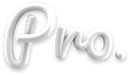3D Design has been one of the most engaging wonders of digital technology since its invention. And it’s everywhere; we are surrounded by it every day, whether in architecture, photos, videos, or TV and movie graphics. But what exactly entails the creation process of such life-like designs? Let’s find out.
What is 3D Design?

3D Design is the process of creating a three-dimensional object from a two-dimensional image. It appears to leap off the screen or page and might be anything: an object, such as a ball, person, or landscape.
With the 3D design, an object is created that has height, width, and depth. This gives it a realistic look, unlike a flat 2D image. It is used in various industries, including advertising, architecture, and gaming. It can also be used to create models and illustrations.
Why is 3D Design Popular?

In recent years, 3D design has become increasingly popular as a tool to enhance the user experience (UX). By using immersive and interactive 3D environments, designers can create unique and engaging user experiences that are impossible with traditional 2D designs.
3D design can be used in various ways to improve UX, such as creating realistic simulations of products or environments, allowing users to explore virtual spaces interactively, and creating engaging and immersive experiences.
Additionally, 3D design can be used to create prototypes of products or interfaces, which users can then test to gather feedback and improve the final design.
Using 3D Design To Enhance UX
If you’re considering using 3D design to improve UX, there are a few things you need to keep in mind:
1. It’s essential to choose the right software for your needs. Various 3D modeling and rendering software programs are available, so choosing the right one for your project is vital.
2. You must understand the user’s needs and goals before starting your project. This will help you create a design that meets their needs and provides an optimal experience.
3. It’s essential to test your designs before implementing them. User testing can help you identify potential design issues and ensure it is ready for launch.
Software Used For Designing in 3D

There are many different types of 3D design software available on the market, and some popular software programs include:
1. Autodesk 3ds Max
2. Blender
3. Cinema 4D
4. Solidworks
When choosing a 3D design software program, designers must consider their experience level and the type of project they will be working on. Beginners must select a program that is easy to use and has a lot of tutorials available, whereas an experienced designer can choose a program with more advanced features.
Quick Tips for Successful 3D Design

Whether a beginner or a seasoned pro, there are always ways to improve your 3D design skills. In this post, here are some tips to help you create better 3D designs faster:
1. Use Reference Images
When starting a new design project, finding reference images for inspiration can be helpful. This can be anything from photos of real-life objects to sketches or 2D illustrations. Having reference images on hand will help you visualize the result and make the design process more manageable.
2. Think in 3D
It’s essential to keep in mind that you’re designing in three dimensions, not just two. This means you must consider how your object will look from all angles, not just the front view. Consider top and bottom views, side views, and other perspectives that will be important for the final design.
3. Use Primitives
Primitives are the basic shapes from which all 3D models are made, such as cubes, cylinders, spheres, etc. When starting a new design, try to break it down into these basic shapes first. This will make it easier to add details later on and helps avoid unnecessarily complex models.
4. Keep it Clean & Simple
Less is often more when it comes to 3D design. Keeping your designs clean and simple will make them easier to edit and change later on if needed. It will also make them more efficient to render and print, saving time and money in the long run.
5. Use Layers
Layers are a great way to organize your design and make edits more easily. For example, you can put a model’s parts on separate layers and turn them on or off as needed. This can be helpful when you’re working on complex designs or collaborating with others.
6. Use Shortcuts
Most 3D modeling software has a variety of shortcuts that can help you speed up the design process. Learning these shortcuts can save you a lot of time, so it’s worth learning them. You can usually find a list of shortcuts in the software’s help documentation or online.
7. Take Advantage of Tutorials
If you’re stuck on a project or unsure how to do something, you can always turn to tutorials for help. Tutorials are great resources for learning new techniques or getting tips from experienced designers. You can find them online, in books, or even in some 3D modeling software programs.
Is 3D Design Useful?

3D Design is a complex and ever-evolving field, but it’s also incredibly rewarding. With the right tools and knowledge, you can create incredible things that people will love and use daily. We hope this article has given you a good starting point in your 3D Design journey.
Want to learn more about 3D Design? Then check out: