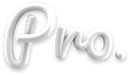Consider the most popular smartphone apps with the top ratings and the ones you use the most. What is the one thing they all have in common? They all work similarly, and they don’t all do the same thing. However, the look and feel of each app inside a platform is uniform, including the size and shape of buttons and controls, how objects respond when you tap or swipe them, and the iconography of common operations. You can use all of them if you can use one iPhone app. So what is the difference? It all boils down to the human interface guidelines, more commonly known as HIG.
This isn’t a coincidence. An easy-to-use app is one of the features of a successful app. And following the patterns that users are familiar with is an excellent method to make an app easy to use—that is, users don’t have to learn a new interface style with each app. App designers achieve this through learning, comprehending, and adhering to the platform’s human interface rules.
Overview of Human Interface Guidelines
The defined standard user interface conventions for a particular platform are human interface guidelines. Apple maintains one for iOS, and the Android development community maintains one for Android.

The high-level principles of the iOS and Android human interface guidelines are nearly identical and include ideas like:
- Convey concepts with simple phrases or pictures. Long sentences increase the user’s cognitive load and are more likely to be disregarded or misunderstood.
- Provide sensible default behaviors, but allow users to make their own decisions. ** Users enjoy customizing their experiences, but having too many options (especially initially) can be overwhelming.
- Show only what is required at the time it is required. Most smartphone apps lack menu bars such as those found in Microsoft Office. Hide extraneous and irrelevant controls and options, leaving only those that are necessary for the work at hand to prevent overwhelming users with too many alternatives.
- Do not allow the user to become disoriented. Users should constantly know where they are in an app, how they arrived there, and how to return to the beginning. When a user acts, immediate and unambiguous feedback is critical.
- Making products that appear the same and work the same is a good idea, and controls that look the same should behave the same within and between apps.
Android vs. iOS Guidelines
If you go a little deeper, you’ll find that the human interface principles outline particular requirements for visual design, icons, and tabs, among other things. iOS and Android take different methods to guidelines at this level. Because Apple owns both the hardware and the operating system for its devices, it has more control over the user experience than Android, which owns the operating system.
The iOS design rules are more detailed than the Android design guidelines. For example, the iOS button standards advise designers to “employ verbs in titles” and “keep titles short,” among other things. It also contains a wealth of extra information, such as branding, colors, and font. On the other hand, Android isn’t quite as descriptive, although it does go into great detail on in-app and between-app navigation, among other things.

In some ways, the iOS and Android principles are complementary. Whereas iOS’s title rules may be applied to Android, Android’s user acknowledgment flowchart can also be used for iOS. Some aspects, however, do not translate well, like the guidelines for Android’s ‘back’ physical button, which Apple lacks.
As a designer, you must educate yourself on iOS and Android human interface guidelines. While there are some obvious distinctions between the two, many parallels are to be learned. Knowing both sets of design rules is also useful when working on cross-platform programming or design.
Is HIG the Bible for Design?
The rules are not legally binding, and designers are free to do precisely the opposite of what they advocate. However, doing so risks alienating potential customers, who have expectations about the conduct of any new apps that come along, which prior apps have reinforced. So, even if you know that breaching one of the principles will result in a more elegant or “cooler” design, ask yourself if the potential negative consequences are genuinely worth it. In most circumstances, a less elegant design that adheres to the guidelines will outperform a less sleek design in the long term.

HIG is not just limited to one platform but is available for iOS, macOS, watchOS, and tvOS. So if you find yourself in a pickle when designing for various platforms, worry not! We’ve got you covered! Begin your journey to learn all about HIG.