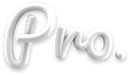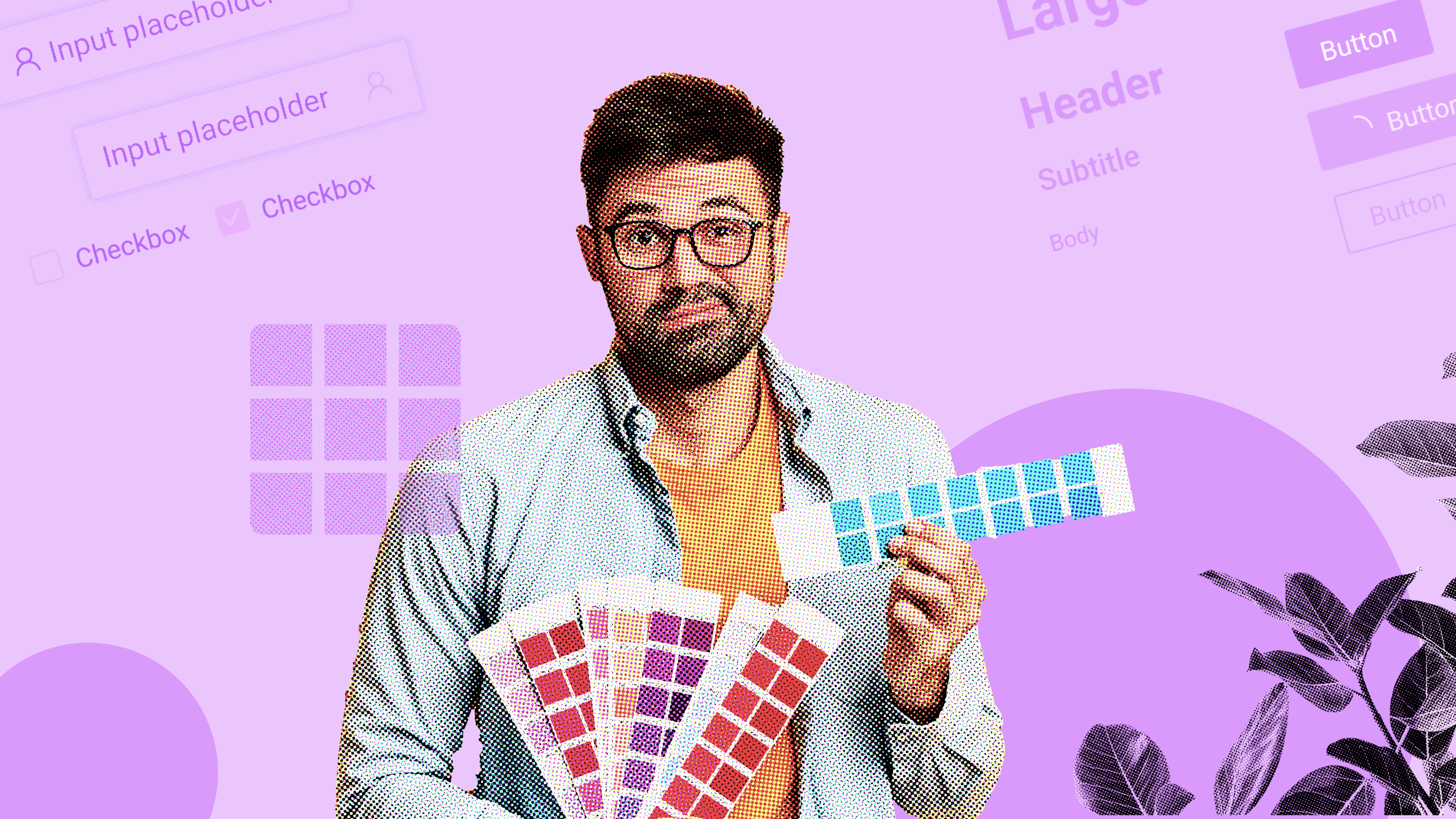Managing designs can be a painful chore, especially while working on massive or multiple projects. Most products that we see today are built using a lot of design elements. However, managing these elements has become tedious. Modern designers, thankfully, have found a way to address this problem. This solution has come to be known as design systems.
If you are new to design, you may not be aware of this term. A design system is nothing but a vast collection of reusable elements that can be used to build N number of digital products. It is usually coupled with a standard set of working procedures and guidelines. These systems are like Lego blocks, but with a guide, helping designers build a meaningful design.
Design systems have been playing a pivotal role in the success of the majority of brands. Most tech companies that we see around us today are competing for head-on with their product lineups. Design is the only element that highlights if a product will be consumed by a customer or not. Hence, designers work hard day and night to offer a compelling experience to users through high-quality products.
If you are looking to build your very own design system, we are here to help you today! This guide offers a brief step-by-step walkthrough of all you need to do to build your design system. Let’s have a look:
1. Build an inventory
Reusable elements are the main attraction of most design systems. Hence, one can start by recollecting all elements to be considered for the reusable catalog. Examples of such include icons, patterns, typography, colors, etc.

2. Set up an organization
Building an inventory helps designers and stakeholders assess the inconsistencies of a design system right from the beginning. Having a multidisciplinary design and development team at the helm can help iron such issues from a user experience standpoint. This is how setting up an organization of people with the right skillsets can do wonders.

3. Establish the pillars
Rules and principles form the foundation pillars of a design system. They help designers understand ways to implement elements in a design and assist developers in implementing front-end code for a corresponding method. Rules also cover ideals like modes of distributing a design system, defining a starting point, etc.

4. Formulate styling properties
Design systems also include guidelines to streamline grids and other corresponding styling properties. These properties broadly cover those aspects that are missed out while building an inventory, like white space.

5. Build and iterate
Once all these steps are addressed, a team can start building the design system. Making a design system is an iterative process. So, it’s okay not to have all of the things addressed in one go. For example, implementing a design system pattern can take 3 to 6 iterations, depending on the architecture of elements.

These are all essential steps to build your first-ever Design Systems. However, one must take note building a design system is a never-ending process. As technology and brand evolve, teams often go back to reviewing design systems to improvise for better outcomes.
If you are interested to know more about design systems, you might want to check out the newly launched course on ProApp. It is covered in an easy-to-understand byte-sized format, ensuring that learners understand everything right from scratch.