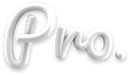Mobile applications have become an integral part of our lives. Whilst apps started as somewhat of a novelty with early iterations centered around gaming, today we rely on them for banking, traveling and so much more.
But how are they created? While there’s no one-size-fits-all approach to designing the perfect app, this article will aim to break down the app design process step by step.
1. Set Out Your Goals
Whilst this may sound obvious, it’s a step that is often forgotten about. But regardless of your motivation or reasoning for creating an app, it’s imperative that you have clear goals in mind throughout the whole design process. This helps to keep the project on track and ensures that your end user is at the forefront of the process.
Goals may revolve around speed, interactivity, user experience, or something else. It’s important to understand that objectives differ from one project to the next, and that’s why it is so vital to identify your own goals and objectives before making a start on the design process.
2. Research
Before you make a start on designing, there’s one other step that goes alongside goal setting: research. This is another step that is often skipped as creators want to get to the design as quickly as possible.
The truth is that without research, you could be wasting your time. The aim of carrying out market research is to identify first if there is a demand for your app. If there is, you can also uncover what potential users would want from the app helping you understand what to prioritise and what to discount.
3. Wireframing
Wireframes are the bare bones of your app. Rather than focusing on visuals, wireframes help designers showcase structure and functionality which helps to ensure that the finished product will provide the best user experience possible.
It’s this step where any potential UX holes can be uncovered and solved. For larger projects, a UX agency may suggest wireframing a minimum viable product (MVP) to begin with. This is essentially a slimmed-down version of the app and can be thought of as a prototype.
4. User Interface
User interface (UI) is when colors, animations, and other visuals are added to the design, usually by a user interface designer. Common examples of UI software include Figma, Balsamiq, and InVision.
At the end of the UI stage, your product will still be far from complete but you will be able to show a fairly accurate representation of the final product. If you’re creating an app for an existing business, it’s crucial that the user interface is consistent with other aspects of the brand such as the logo and the website.
5. Development
Once UX and UI designers are happy with the prototype, it’s time to hand it over to the developers. This is the stage of the design process where the product is essentially brought to life.
Nailing down your prototype designs is one thing, but if a developer isn’t able to turn them into a fully functioning product then this will unfortunately count for nothing. That’s why it’s important to consider your development capabilities before you actually hand the project over to a developer.
There are many different programming languages and a developer may understand one language but not another. This will dictate the complexity of the app whilst also impacting factors such as speed and responsibility.
6. Testing
Once a development team has taken your project from a design to a product, it’s time to start testing. It’s perfectly normal for things to go wrong during the design and development processes. Often, these will go unnoticed which is why it’s important to carry out a thorough testing stage.
There are various forms of testing and, for the best results, you should carry out internal testing and external testing. People who you consider to be potential users should be incorporated into the testing process. It’s important to note that testing isn’t just about identifying broken parts of the app, it’s also about gathering suggestions on how to improve the overall look, feel, and functionality of the app.
7. Deployment
Once your app has been put through testing and any amendments have been made, it’s time to launch your product to the world. In the development world, setting a website or app live is known as deploying.
It may sound like the hard work ends after deployment, but this is actually when it’s beginning. The best apps are constantly evolving and updating in response to new demands from users and new technologies becoming available.
Reducing the process of designing an app into seven simple steps drastically oversimplifies the process. In reality, it’s a complex project that can take weeks, months, or even years and requires several different skill sets. If you need assistance, there are many great agencies that can assist with designing, developing, or even marketing your app.