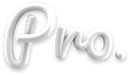Humans are changing. Every day we’re becoming more of a global community, with technology being the connective tissue that binds us together and keeps us informed, relevant, and in control. From an office setting to your living room, from when you wake up to when you finally fall asleep, we’re permanently attached to something digital. The rate at which this change occurs will only increase as time progresses and technology matures—at least, that’s what researchers have predicted and our current lifestyle suggests. So if this change is inevitable, shouldn’t people become more aware of it? Below you will find a comprehensive guide on HCI and its importance!
What is HCI?

Human-Computer Interaction (HCI) is the study of how people interact with computers and other technology. It covers everything, from how users find and use the information to how they interact with software and hardware.
HCI is an interdisciplinary field that draws on concepts and methods from psychology, sociology, anthropology, engineering, and computer science.
Why is HCI Important?

The importance of HCI can be summarized in three key points:
- HCI is essential for the successful use of computers and other devices.
- HCI provides a strong foundation for research in computing and related fields.
- HCI is crucial for the development of new technologies that enable people to interact with computers and other devices in more natural and effective ways.
Principles of Human-Computer Interaction

HCI has three primary principles: user-centered design, interdisciplinary collaboration, and iterative design.
- User-centered design: It is a process that begins with the needs of the user in mind. Every step in the design process takes into account how the user will interact with the product. This helps to create a more intuitive and user-friendly experience.
- Interdisciplinary collaboration: Interdisciplinary collaboration ****is essential to HCI. A team of designers with different backgrounds can bring a wealth of knowledge and perspectives to the table. By working together, they can create a more holistic approach to HCI.
- Iterative design: It is another key principle of HCI. This approach allows for constant product refinement based on user feedback. Through iterations, designers can identify areas that need improvement and make changes accordingly.
Applications of HCI

Human-computer interaction (HCI) is a field of study that focuses on the design and use of computer technology. HCI has been applied in various settings, including education, healthcare, business, and government.
- In education, HCI can be used to design educational software and websites. For example, HCI can be used to create learning management systems (LMS) that can help teachers manage their classrooms and course materials.
- In healthcare, HCI can be used to design medical devices and software. For example, HCI can be used to create electronic health records (EHR) systems that can help doctors and nurses keep track of patients’ medical histories.
- In business, HCI can be used to design office productivity software and websites. For example, HCI can be used to create customer relationship management (CRM) systems that can help businesses track and manage customer data.
- In government, HCI can be used to design government websites and applications. For example, HCI can be used to create online tax filing systems that can help taxpayers file their taxes online.
How does HCI impact User Experience (UX)?

The impact of HCI on user experience (UX) is both significant and far-reaching. By understanding how users interact with technology, designers can create more user-friendly interfaces and systems. This, in turn, leads to better overall experiences for users.
Additionally, HCI can help improve the usability of products and services and make them more accessible to a broader range of people.
Applications of HCI

The field of HCI is exciting and full of potential. With the advent of new technologies, there are endless possibilities for how HCI is used to improve the user experience. Here are just a few examples:
1. Virtual reality(VR)
With the development of virtual reality technology, HCI is used to create immersive experiences that allow users to interact with digital content in a realistic way. This is generally used for training simulations, educational purposes, or even just entertainment.
2. Augmented reality(AR)
Similar to virtual reality, augmented reality can be used to enhance the user experience by overlaying digital information on the real world. This has many potential applications including navigation, education, and gaming.
3. Wearable devices
The popularity of wearable devices such as smartwatches and fitness trackers is growing rapidly. HCI can be used to design interfaces that are optimised for these smaller form-factor devices and take advantage of their unique features such as touchscreens and always-on connectivity.
4. Voice control
Voice control is another emerging technology that is starting to find its way into mainstream consumer products. HCI can play a role in making voice-based interfaces more intuitive and efficient to use.
5. Internet of Things(IoT)
The Internet of Things refers to the growing trend of interconnected devices that can communicate with each other and share data. HCI is crucial in designing user interfaces for these devices, enabling people to interact with and control them quickly.
Final Thoughts
With the increasing popularity of mobile devices and wearables, it is more important than ever to understand how users interact with these devices. By applying the concepts of HCI, we can create interfaces that provide a better experience for all users.
To learn how to develop user-friendly interfaces that work seamlessly across different platforms, check out the Human-Computer Interaction course on ProApp and understand the principles of HCI to create interfaces that are both effective and efficient, whether it’s for a CRM system, mobile app, or wearable technology.