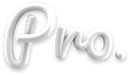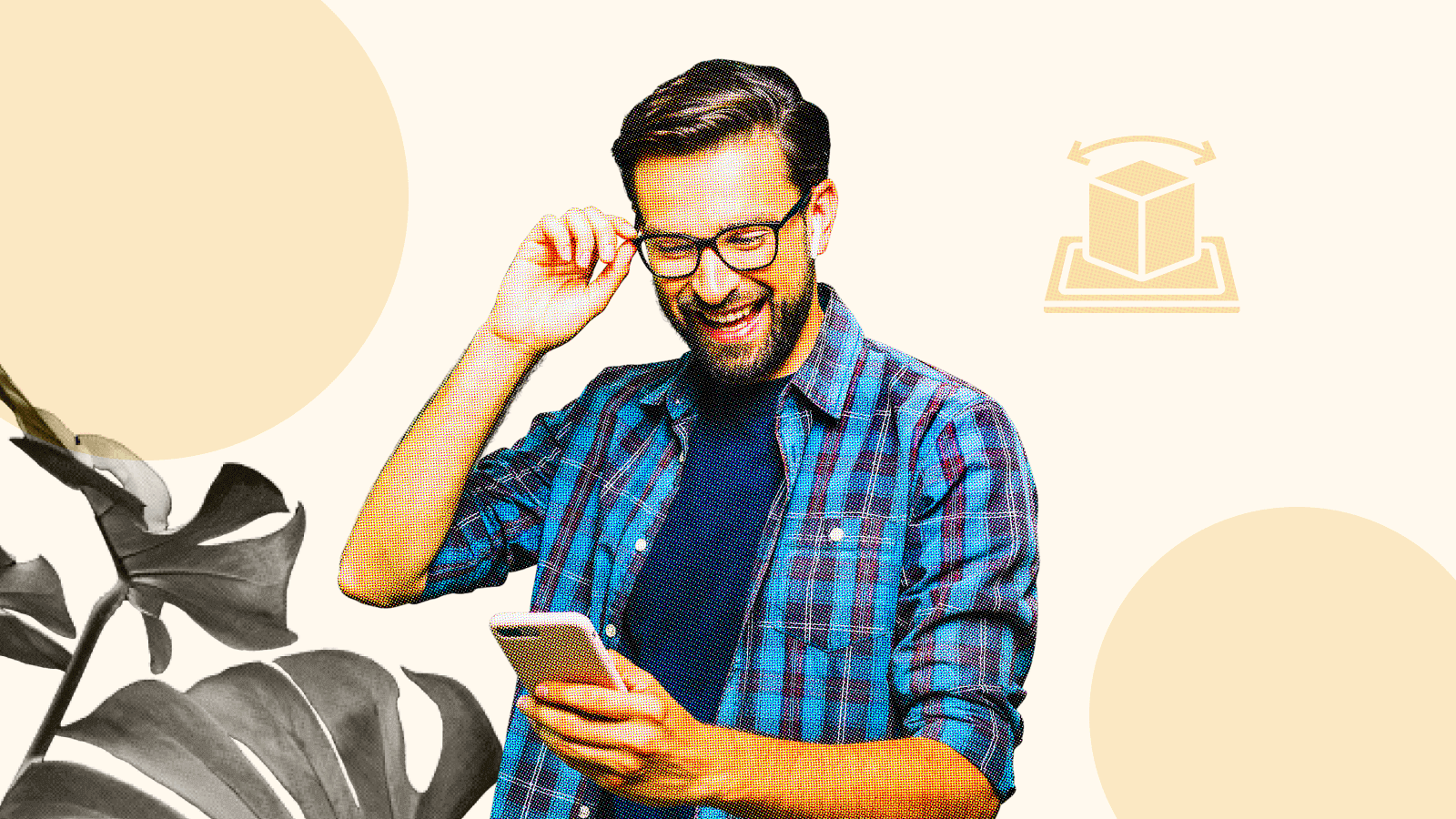With technology making giant leaps almost every second, you might be surprised at what to expect next. Augmented Reality (AR) has been around for some time now and is now making its way into our routine chores too. From choosing furniture to education, AR has incepted almost every industry. This blog talks about the apps made with the best AR design.
AR works by overlaying digital content on top of your real-world environment. Out of hundreds of Augmented Reality apps out there, why can we recall only a few? Because AR is all about the experience, design plays a crucial role in the success of AR apps. Applications that follow best design practices are the ones that stick with users and have them wanting more.
Before jumping off to the best AR apps out there, let’s understand the design practices that help build a successful and sustainable AR app.
Top 3 best UX practices for AR apps
1. Consider the environment
While designing an AR app, you need to be mindful of the environment where your potential user might use the app. Some apps are meant to be used indoors, as an interior designing AR app, and some outdoors, like Pokemon Go.
You need to consider elements like background, object size, lighting, color, shadows, moving objects, etc. Once you have a clear understanding of all parameters to prioritize for a seamless user experience, you can build your app on top of them.

2. Add relevant cues
The last thing any user wants while using an application is figuring out how to use it. If a user feels lost on the first interaction with an app, that’s just a recipe for a bad user experience.
While designing the app, make sure that you guide the user through the desired actions. Especially for AR apps, cues should be able to pick up facial gestures, movements, etc. To take it one step further, having audio cues to use voice commands would make the experience even better.

3. The correct text and color
Considering the target audience, where the app will be used, culture, etc., will help make the right choice for color and text in the app. Understand the implications of different colors, like how green means go; red means stop; blue invokes a calm feeling.
Ensure that the font is easily readable, blends well with the color scheme, and doesn’t feel too overwhelming. The type of font you use will also depend on the use case of the AR app.

Now that we have a little clarity on the best design practices for AR apps let’s look at some of the best apps available out there that are designed, keeping these in mind.
Popular apps made with AR best design practices
1. IKEA Place
If you have made your way through adulting, you will surely love this! With this AR app, you can virtually place IKEA furniture at your house to see if it’s a good fit or not. From a rug to a table or a sofa, this app has all the IKEA products. Just scan the room, browse through the furniture and find a spot to place any piece of furniture virtually; it’s that easy!
With IKEA Place, IKEA is changing how you buy furniture, all within the walls of your house.

2. YouCam Makeup
YouCam Makeup has revolutionized how you try on or buy makeup. Remember trying on several shades, different products just to find the right one for you? Well, not anymore! With YouCam Makeup, an intelligent cosmetic kit, you can try on products virtually either by uploading a picture of yourself or letting the app scan your face. The app also offers makeup consultancy through video calls. You can even buy the products you tried on and other accessories like necklaces, earrings, etc.

3. Amikasa
Amikasa is another AR app to assist you with interior designing. If you are thinking of redecorating your house but aren’t sure which way to go, Amikasa will prove to be of great help. From selecting furniture to flooring to wall colors, you can do it all!
Firstly you need to select the room shape, dimensions and then use the drag and drop feature to place the furniture. If you are still unsure, this AR app also has a walkthrough that will help you understand if the design looks good or not. You can even share the design on social media or with your friends.

4. SketchAR
SketchAR is an AR app that will make you feel nostalgic. This app is designed for people who want to learn how to draw. With the help of AR and machine learning, this app places a virtual image on the surface you want to draw, a paper, canvas, or a wall. It then lets you trace the lines to help complete the drawing. With the help of technology, the app can analyze every line you draw and convert it into markers.
So if you want to try your hands at drawing and have some fun, SketchAR is the app for it!

5. Air Measure
As the name suggests, Air Measure is an AR app for measuring anything, anywhere. It has 18 different tools to select from, so you are always equipped with the right tool. From an on-screen ruler to measuring your height with face detection to capturing floor plans to finding the right-sized TV for your room, Air Measure has got it all!

These were the top 5 apps that are killing it in the AR world. Along with the technology used, UX is one thing that matters most when it comes to any AR app because experience is all that augmented reality provides.
If you are as intrigued while reading this as we were while writing about these AR apps and best practices, we have just the thing for you! Get your hands dirty, learn AR, and design a killer UX AR app. From learning about the basics of AR to the process and types of ARd! Download ProApp and